So, this weekend, you've bought a new Windows-PC? Hey that's cool! But wait. That chunk needs some tweaks before you completely switch it on. Below is an easy tutorial to fire up your PC for better performance and stability:-
...So, you didn't close the tab? Very good that you kept reading.
...So, you didn't close the tab? Very good that you kept reading.
Format It
That PC of your's could be bloated with 1000$ worth of crappy "Trialware" and junk software. The best solution to this problem is to do a complete RE-FORMAT. If you really want a stable PC, then there's no other option like this. Formatting empties up your Windows partition and re-creates it from scratch. This way, you come Back-To-Square-1. But if this doesn't suit you wallet, you can move to step-2 without any prob.
 |
| Re-Formatting is the best solution. |
Say Good-Bye to Junkware
So formatting doesn't quite suite your style, eh? Not to worry, you can still get a stable PC. When you buy a new PC, the OEM Manufacturer installs some software as part of the factory settings. These software usually include Antivirus trials, some basic functionality tools and blah, blah, blah. Often, these tools mess up your computer and affect its performance. These useless software can be removed with a tiny tool called "PC-Decrapfier". This software automates the process of cleaning-up the messy software on your computer. If you don't know as to what to uninstall, you can consult a techie friend. You can download PC-Decrapifier using the link below.Download PC-Decrapifier
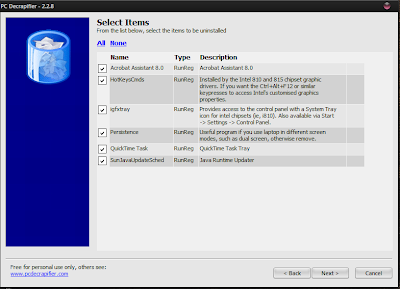 |
| Blow away the "Junkware" |
Install an Antivirus
At a particular stage, its likely that your PC could be messed up by nasty Viruses. So as "Prevention is better than cure", an Antivirus suite is a must for every system. An antivirus suite protects your PC from viruses, worms, key-loggers, trojans, etc. You don't need to spend your bucks to get Real-Time protection, freeware antiviruses will equally do you good.
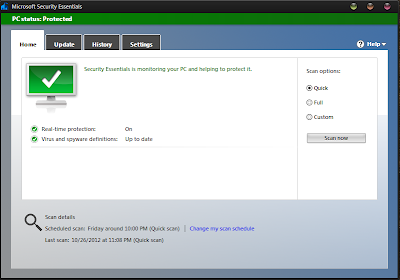 |
| Antivirus Suites Protect Your PC |
Update Necessary Drivers
Drivers ensure the smooth running of your PC's hardware. Your PC vendor should have installed the important ones already, but in case you have formatted it or they have become out-date, you can easily update/install them with a tool called Driver-pack Solutions. Its completely free, and comes in 2 versions, the Lite & Regular one. The lite one just displays you the missing/out-dated drivers and offers you to download them from the web. The regular one is the full pack of 3 gigs and is used for offline maintenance.
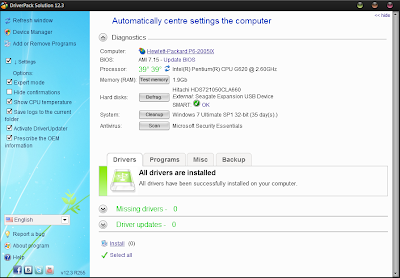 |
| Updating The Drivers Is Crucial |
Boost Up PC Performance
Due to a load of programs installed, 100s of unnecessary start-ups enabled, messy registry, your PC is sure to slow down. But don't panic, my dear friends as we have the solution. Some free optimizer tools quite efficiently do the trick. These programs boost your PC to its heck. They maintain your registry, tidy-up your files, de-fragment your drives and ensure a 100% performance mark.
Piriform CCleaner: Download Link
Advanced System Care Free: Download Link
 |
| Optimize You PC To Its Heck |
Prevent Hackers Through A Firewall
You may never know, when a hacker's bad eye is on to your innocent PC. To prevent this, firewalls are a must. If you are normal PC-User, then the default windows firewall will do you good. But if you work with sensitive data, use them. A firewall is like a barrier between you and the web which prevents unauthorized access to your PC.
Comodo Firewall: Download Link
Zone Alarm Free Firewall: Download Link
 |
| A Firewall Protects Your Privacy |
Run Un-Safe Apps Sand-Boxed
Many a times, we are unsure whether to install a app or not. This often leads to unnecessary tension. But don't get confused, You can sandbox them. No, it isn't some geeky tech, it is indeed useful. Sandboxing runs the app in a virtual environment so that it doesn't affect the whole PC. With this, you can run apps carefree!
Sandboxie: Download Link
Enigma VirtualBox: Download Link
Browse Anonymously By Modifying The IP
Phishing, Hacking, Spamming, etc! All these calamities can anytime attack your PC. These all can easily be avoided by changing your IP. If we change it, it enables us to browse the web safely'n'tension-free.
CyberGhost VPN: Download Link
Super Hide-IP: Download Link
Install Some Freebies
Sometimes, its wiser to install free software rather than big powerhouses like Nero, Microsoft Office, etc. The reason: We never use all the features available in these suites. Freewares are more than sufficient to use and offer most of the features.
Source Forge is one of the best collections available on internet and you can browse freewares according to what you need.
Visit SourceForge
Visit SourceForge
The Conclusion...
Hope you folks like this tutorial and enjoyed it. Just keep in mind that you don't need to always send your PC to a technician. Sometimes, some simple guids like this are indeed useful :-)


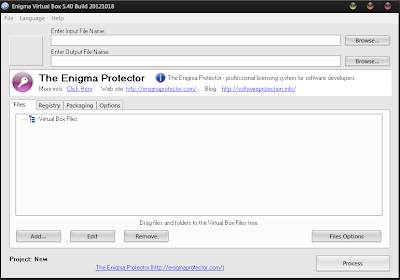
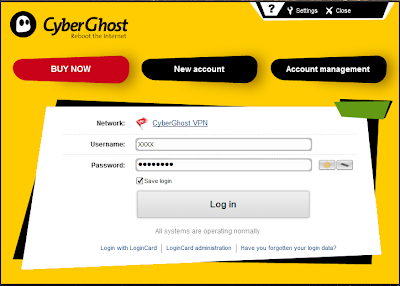
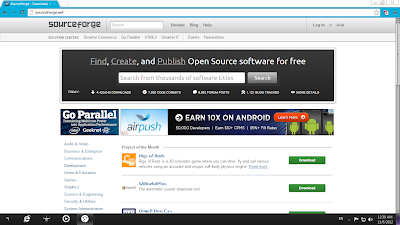

Post a Comment