Update: If you are having problems downloading with mega.co.nz's official download methods, then you can read our new post on how to download files from mega using any download managers.
Download files from File sharing sites directly
Mega Upload founder, Kim Dotcom who was arrested for running a widely used file sharing site, Megaupload.com makes a comeback with Mega.Co.Nz (Where MEGA means Mega Encrypted Global Access ) and that's not like another Bollywood movie hero comeback but comparable as the best comeback I have seen in the tech world. The founder of this site was arrested because users of this site uploaded copyrighted files in a huge amount but I will consider the thing done by govt or whoever made this guy to prison a moron, as does it makes sense at all?
I mean will you blame uTorrent just because people download pirated using from it? I guess a straight no.
Recommended Read: The Pros and Cons of Piracy
Now talking about the comeback, I have commented it as the best comeback I have seen in the tech world as the site is now even more powerful and the best part of comeback is, now this website is the MOST SECURE WEBSITE for data storing. Before I discuss about this feature more, lets have a sneak peek to its key features:
Storage
The storage is the first thing that you see while choosing a file storage site. The best security for file storage is provided by Mega, but what about how much storage? Mega gives you 50 GB of huge cloud storage for absolutely nothing of cost! 50 GB of free storage is not what you come to see on any file sharing site until you pay for it. Even Google gives 5 GB of storage in Google Drive and Dropbox gives just 2 GB of cloud storage. Psst, you can read here to increase your Dropbox storage for free. There is no competition in terms of storage when it comes to Mega, not even close. So 50 GB of full proof security for free. What is next?
Secuity
Most secure data storing site till date with 2048-Bit Encryption Technology. And for your information, GMail uses just 128-Bit Encryption for connection. So Mega uses exactly 16 times stronger encryption which makes hackers and other bad people impossible to stalk your files.Not enough? You are the only person who can view your files not even Mega company executives. Your files are just yours. And what's more, mega uses cursor tracking and key strokes timing to assure security.
And if your data is so confidential, then it is good to know that your data stored in your Mega drive is accessible only by and not even by the company itself.
Well, its enough about the security, now I am absolutely sure that the site is gonna be a pure win. Let us move on to next set of features.
The Website
Right now Mega can be accessed only through its native website and no apps have been written for it also for now. Also, you need to browse the website only through a Desktop(or laptop) PC to make sure that the data transfer is secure. Thinking of mobile site? Mega has not been ported to a mobile site yet due to the conflict that mobile websites can't be so secure and the only last and first option you have to use this site using a desktop based browser.
The dashboard of a typical mega account is shown below. You can upload your files using the drag and drop feature and also by using the site interface. The good thing about this Mega is that you can control many options regarding uploads and downloads. You can even upload a folder in once which is a very good feature according to me.
For poor people who have sucking Internet connection, Mega is a reason of rejoice as you can resume downloads and uploads as Mega uses a slightly different method of uploading and downloading.
Uploading
You can initiate an upload, and when your Internet connection faces constipation, you have nothing to worry of, just wait for it to reconnect and your upload will resume automatically, But you must not close your browser tab for mega site as this maybe lead to a break in connection. Moreover if you are internet connection is so lazy and doesn't starts within 48 hours, then Mega will no more help you in resuming upload.
So make sure that if you need an uninterrupted upload, do not:
Close the Mega tab of your web browser and reconnect to internet within 48 hours
Downloading
Downloading your files is not same like you used to did before joining mega, as mega uses a new method for serving downloads.
First your browser downloads the file in your temporary storage, usually %temp% for Windows and after that when the browser downloads the file completel then it will ask you you to save the file to your local storage, like Downloads.
So the download managers like IDM will have no work at all? Yup, You will have to depend on your browser for providing you good download speed. Better choose Firefox for this purpose.
You might be thinking about resuming downloads. This is possible as the way resuming uploads is.
If you disconnect your internet or it itself gets disconnected, then don't worry and just keep the Mega tab opened and reconnect to internet and the download will resume automatically.
To share your folder, just right click any folder in your Mega folder and click on Share and a dialog box will open which allows you to invite people to access folder.
Public Sharing
This type of sharing is very usual to most of us. Just upload a file to Mega and then get the download link.
But again, its a issue of security so the link is experimental too.
A typical download link of a file uploaded to Mega is like
https://mega.co.nz/#!q1JXWDSD!QP21IBaxsw_2lmeZxnVeUAwdpTZP5BmPi8Qdt8AjA1U
Actually, the link part is just https://mega.co.nz/#!q1JXWDSD and the latter is the decryption key that the person who wants to download the file must have it. So you have two options, either give the download link as https://mega.co.nz/#!q1JXWDSD and tell the people whom you want to give this link the decryption key is QP21IBaxsw_2lmeZxnVeUAwdpTZP5BmPi8Qdt8AjA1U
The another way is sending them full link including the secret key and optionally use URL shortening services like bit.ly or goo.gl
Written by Anuj Sharma (Ptmaroct)
First your browser downloads the file in your temporary storage, usually %temp% for Windows and after that when the browser downloads the file completel then it will ask you you to save the file to your local storage, like Downloads.
So the download managers like IDM will have no work at all? Yup, You will have to depend on your browser for providing you good download speed. Better choose Firefox for this purpose.
You might be thinking about resuming downloads. This is possible as the way resuming uploads is.
If you disconnect your internet or it itself gets disconnected, then don't worry and just keep the Mega tab opened and reconnect to internet and the download will resume automatically.
Sharing and linking
You upload files to share with your friends and other people online. And so you will do with your Mega files. But Mega has a different point of view. To keep the "Most Secure Storage" tagline alive forever, it has changed the rules. Yes, Sharing is possible in Mega but in a changed manner. There are two types of sharing from Mega's point of view.
Collaborative Sharing
This type is sharing is the sharing of your folders between you and any other Mega user. It depends on you what you allow him or her to do. You can allow the partner to access your files, access & add new files or grant him or her full access to folder. You invite your friends to your folder and if they have already joined Mega then the shared folder will be added to their account or if they have not joined not then the email invitee will get a sign up to the Mega. A normal folder looks like this and a shared folder like this:
To share your folder, just right click any folder in your Mega folder and click on Share and a dialog box will open which allows you to invite people to access folder.
Public Sharing
This type of sharing is very usual to most of us. Just upload a file to Mega and then get the download link.
But again, its a issue of security so the link is experimental too.
A typical download link of a file uploaded to Mega is like
https://mega.co.nz/#!q1JXWDSD!QP21IBaxsw_2lmeZxnVeUAwdpTZP5BmPi8Qdt8AjA1U
Actually, the link part is just https://mega.co.nz/#!q1JXWDSD and the latter is the decryption key that the person who wants to download the file must have it. So you have two options, either give the download link as https://mega.co.nz/#!q1JXWDSD and tell the people whom you want to give this link the decryption key is QP21IBaxsw_2lmeZxnVeUAwdpTZP5BmPi8Qdt8AjA1U
The another way is sending them full link including the secret key and optionally use URL shortening services like bit.ly or goo.gl
Drawbacks of Mega
As every good thing has a bad one attached to it, so is same here. Now you will think, whats bad to have 50 GB of free cloud storage and that of enterprise security! Well, first I will like to declare you that your account password can't be changed and if you forget the existing password then no one might help you. So before uploading files to your 50 GB box, make sure that your files are backed up if the files are so important.
Secondly, Mega won't let you use download managers like IDM or Flashget as everything works over the air and in your browser.
Conclusion
So what are your views about this comeback, good, awesome or disappointing. Well from my point of view, Mega can turn out to be a revolution in cloud storage with its huge free storage and state of class security features. But the thing that disappointed me is the password recovery feature which is missing as for now.
Frankly, I am not gonna use it so often but this will be my first choice if I need something to upload on the web.Written by Anuj Sharma (Ptmaroct)




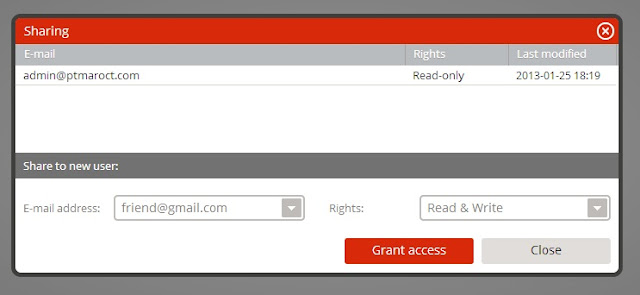


40 comments
SENT our encrypted file transfer app is your best choice to send files of any size to any amount of recipients. We're easier and more secure than any other.
ReplyTranfer Large Files Free | Secure & Encrypted
Megaupload Makes A Huge Comeback-Mega.Co.Nz >>>>> Download Now
Reply>>>>> Download Full
Megaupload Makes A Huge Comeback-Mega.Co.Nz >>>>> Download LINK
>>>>> Download Now
Megaupload Makes A Huge Comeback-Mega.Co.Nz >>>>> Download Full
>>>>> Download LINK
Mardin
Replyistanbul
Çanakkale
Antep
Elazığ
WF7D6J
elazığ
Replygümüşhane
kilis
siirt
sakarya
FSAY
görüntülü show
Replyücretlishow
2G25
ordu evden eve nakliyat
Replybursa evden eve nakliyat
konya evden eve nakliyat
osmaniye evden eve nakliyat
bitlis evden eve nakliyat
İZFSİ
href="https://istanbulolala.biz/">https://istanbulolala.biz/
ReplyP3QJ
urfa evden eve nakliyat
Replymalatya evden eve nakliyat
burdur evden eve nakliyat
kırıkkale evden eve nakliyat
kars evden eve nakliyat
YPVP
düzce evden eve nakliyat
Replydenizli evden eve nakliyat
kırşehir evden eve nakliyat
çorum evden eve nakliyat
afyon evden eve nakliyat
THX
4FB02
ReplyAksaray Evden Eve Nakliyat
Urfa Lojistik
Antep Şehir İçi Nakliyat
Hakkari Şehir İçi Nakliyat
Aksaray Parça Eşya Taşıma
Karabük Şehirler Arası Nakliyat
Iğdır Evden Eve Nakliyat
Bitlis Evden Eve Nakliyat
Karaman Parça Eşya Taşıma
6EDE7
ReplyKaraman Evden Eve Nakliyat
Kırşehir Şehirler Arası Nakliyat
Çerkezköy Marangoz
Ordu Evden Eve Nakliyat
Ankara Parke Ustası
Balıkesir Evden Eve Nakliyat
Tunceli Parça Eşya Taşıma
Tekirdağ Şehir İçi Nakliyat
Urfa Şehir İçi Nakliyat
3A0D0
ReplyUrfa Parça Eşya Taşıma
Antalya Parça Eşya Taşıma
Kırşehir Parça Eşya Taşıma
Hakkari Şehir İçi Nakliyat
Kocaeli Şehir İçi Nakliyat
Ağrı Şehir İçi Nakliyat
Siirt Parça Eşya Taşıma
Çankırı Evden Eve Nakliyat
NWC Coin Hangi Borsada
E43D7
ReplyBitcoin Nasıl Alınır
Konya Şehirler Arası Nakliyat
Bingöl Şehirler Arası Nakliyat
Antep Şehirler Arası Nakliyat
Çerkezköy Asma Tavan
Kocaeli Parça Eşya Taşıma
Elazığ Evden Eve Nakliyat
Edirne Şehir İçi Nakliyat
Konya Şehir İçi Nakliyat
F40C5
ReplyDenizli Evden Eve Nakliyat
Çerkezköy Ekspertiz
Yenimahalle Fayans Ustası
Çerkezköy Fayans Ustası
Çerkezköy Halı Yıkama
Çerkezköy Cam Balkon
Ünye Fayans Ustası
Batıkent Boya Ustası
Muş Evden Eve Nakliyat
B1D9A
ReplyEtlik Parke Ustası
Yozgat Evden Eve Nakliyat
Sivas Evden Eve Nakliyat
Lbank Güvenilir mi
Çankaya Fayans Ustası
Ünye Petek Temizleme
Ankara Boya Ustası
Ünye Çatı Ustası
Batıkent Parke Ustası
64DAA
ReplyBitcoin Nasıl Alınır
Yeni Çıkan Coin Nasıl Alınır
Bitcoin Nasıl Kazılır
Bitcoin Üretme Siteleri
Kripto Para Madenciliği Siteleri
Kripto Para Madenciliği Nasıl Yapılır
Binance Madencilik Nasıl Yapılır
Bitcoin Madenciliği Nedir
Bitcoin Nasıl Alınır
07AB7
Replykocaeli telefonda canlı sohbet
mobil sohbet odaları
kütahya canlı sohbet odası
görüntülü sohbet kızlarla
muş seslı sohbet sıtelerı
mobil sohbet chat
düzce canlı görüntülü sohbet uygulamaları
Sivas Canli Sohbet
kırklareli ücretsiz sohbet uygulaması
49965
Replyprobit
coin nereden alınır
kripto para kanalları telegram
kripto para haram mı
en iyi kripto grupları telegram
paribu
bkex
huobi
okex
B3E80
Replycointiger
bitcoin seans saatleri
kripto para nereden alınır
btcturk
bkex
rastgele canlı sohbet
kredi kartı ile kripto para alma
coin nereden alınır
kaldıraç nasıl yapılır
1043B
Replybitrue
mobil 4g proxy
4g mobil
bkex
paribu
huobi
mexc
canlı sohbet ücretsiz
en güvenilir kripto borsası
D5581
Replyprobit
kripto para nereden alınır
gate io
kripto para telegram grupları
bitcoin nasıl üretilir
güvenilir kripto para siteleri
copy trade nedir
kaldıraç ne demek
bitexen
3D433
Replykraken
mexc
btcturk
telegram kripto para
telegram kripto para grupları
canlı sohbet ücretsiz
papaya
mobil 4g proxy
mexc
5E344
Replykraken
kripto para haram mı
binance referans kimliği
kucoin
https://toptansatinal.com/
kredi kartı ile kripto para alma
binance 100 dolar
poloniex
vindax
B0B43
ReplyLazio Coin Yorum
Vite Coin Yorum
Zec Coin Yorum
Bico Coin Yorum
Crv Coin Yorum
BTC Son Dakika Haberleri
Vtho Coin Yorum
Mkr Coin Yorum
Dot Coin Yorum
cxfhgyrtytutre
Replyتصليح افران جدة
cfbhtxgfnht
Replyشركة صيانة افران بجدة
retgrhgbtjngjmhjmhkhk
Replyشركة مكافحة حشرات
شركة عزل اسطح بالرياض Fktr8wuEdX
Replyشركة تسليك مجاري بالاحساء 1hPLwChucF
Replyشركة تسليك مجاري بالاحساء gVQxjifFjc
Replyشركة صيانة افران Kf4bmbfXN3
Replyافضل شركة تسليك مجاري بالاحساء XRyl0XLDOV
Replyشركة تنظيف بالاحساء 3JsarqiTWR
Replyصيانه افران الغاز بمكه
ReplyelAYYm0Fd
شركة تنظيف مساجد بالاحساء ppTB0lmGFp
ReplyE051CCF1E6
Replycialis
skype show
steroid satın al
görüntülü show
www.ijuntaxmedikal.store
steroid
E391843516
Replyınstagram bot atma
صيانة افران الغاز بمكة vwXjVIQVyd
Replyشركة تسليك مجاري
Replye2Jh9pd
Thanks for the great article.
Replyافضل شركةكشف تسربات المياه
Post a Comment